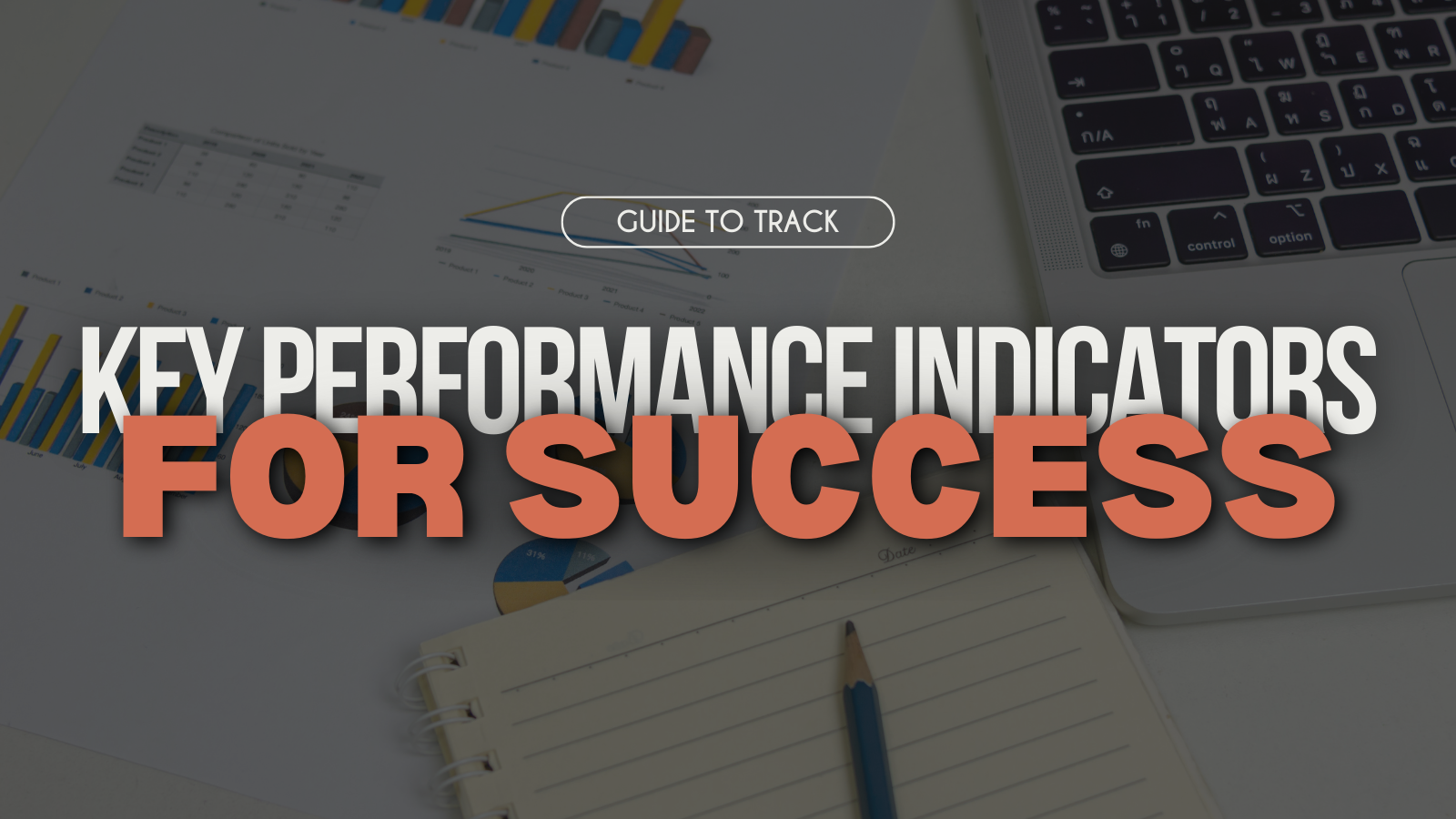- Parul Gupta
- google ads, Marketing, Paid Marketing, PPC, SEM
- 0 Comments
- 746 Views
Google Ads can be a game-changer for small businesses looking to increase their online presence and drive more traffic to their websites. With the right strategies and optimization techniques, you can maximize the effectiveness of your Google Ads campaigns and see a significant boost in your business growth. Let’s dive into the essentials of mastering Google Ads optimization to take your small business to new heights.
Understanding Google Ads
What is Google Ads?
Google Ads is an online advertising platform developed by Google, where advertisers pay to display brief advertisements, service offerings, product listings, and video content within the Google ad network to web users. It’s a highly effective way to reach potential customers who are actively searching for products or services like yours.
Benefits of Using Google Ads for Small Businesses
Google Ads offers numerous benefits for small businesses, including:
1. Increased visibility: Reach a wider audience actively searching for your products or services.
2. Targeted advertising: Show your ads to specific demographics, locations, and even times of day.
3. Measurable results: Track your ad performance with detailed analytics.
4. Cost-effective: Only pay when someone clicks on your ad (PPC model)
Setting Up Your Google Ads Account
Creating a Google Ads Account
To get started, sign up for a Google Ads account. You’ll need a Google account to log in. Once you’re in, Google will guide you through the initial setup, including selecting your campaign goals and setting a budget.
Navigating the Google Ads Interface
The Google Ads dashboard can seem overwhelming at first, but it’s user-friendly once you get the hang of it. Familiarize yourself with the key sections:
1. Campaigns: Where you manage your ad campaigns.
2. Ad Groups: Group your ads within a campaign.
3. Keywords: Manage the keywords you’re bidding on.
4. Ads & Extensions: Create and manage your ads and any extensions you’re using.
5. Settings: Adjust your campaign settings.
Keyword Research and Selection
Importance of Keyword Research
Keywords are the foundation of your Google Ads campaigns. Proper keyword research ensures you’re targeting the right search terms that your potential customers are using.
Tools for Keyword Research
Several tools can help with keyword research:
1. Google Keyword Planner: Free tool within Google Ads.
2. SEMrush: Comprehensive SEO tool with keyword research capabilities.
3. Ahrefs: Another powerful SEO tool for keyword research.
How to Choose the Right Keywords
Focus on keywords that are relevant to your business, have a high search volume, and low competition. Long-tail keywords can be particularly effective as they are more specific and often less competitive.
Creating Effective Ad Campaigns
Types of Google Ads Campaigns
There are several types of Google Ads campaigns to choose from:
1. Search campaigns: Text ads on Google search results.
2. Display campaigns: Visual ads on Google’s network of websites.
3. Shopping campaigns: Product listings on Google Shopping.
4. Video campaigns: Video ads on YouTube and other Google video partners.
Structuring Your Ad Campaigns
Organize your campaigns by specific goals or themes. For example, you might have separate campaigns for different products or services, or for different stages of the customer journey.
Writing Compelling Ad Copy
Your ad copy should be clear, concise, and compelling. Highlight your unique selling points (USPs), include a strong call to action (CTA), and ensure your ad matches the user’s search intent.
Optimizing Ad Extensions
What are Ad Extensions?
Ad extensions provide additional information to your ad, such as your business address, phone number, or additional links.
Types of Ad Extensions
Some common ad extensions include:
1. Sitelink extensions: Link to specific pages on your site.
2. Call extensions: Display your phone number.
3. Location extensions: Show your business address.
4. Promotion extensions: Highlight discounts and promotions.
Best Practices for Using Ad Extensions
Use ad extensions to provide more value to your potential customers. Ensure they are relevant and update them regularly to keep your ads fresh and informative.
Budget Management
Setting a Budget for Google Ads
Determine your overall marketing budget and allocate a portion to Google Ads. Start with a modest budget and adjust based on the performance of your campaigns.
Bidding Strategies
Choose the right bidding strategy based on your goals. Options include:
1. Manual CPC: You set your maximum cost-per-click.
2. Automated bidding: Google adjusts your bids to maximize clicks or conversions.
3. Target CPA: Bids are set to get as many conversions as possible at your target cost-per-acquisition.
Monitoring and Adjusting Your Budget
Regularly review your spending and adjust your budget based on campaign performance. Make sure you’re not overspending on underperforming ads.
Ad Targeting
Importance of Ad Targeting
Effective ad targeting ensures your ads are shown to the right audience, increasing the likelihood of clicks and conversions.
Types of Targeting Options
Google Ads offers several targeting options:
– Demographic targeting: Age, gender, parental status, household income.
– Geographic targeting: Countries, regions, cities, or radius around a location.
– Device targeting: Desktop, mobile, tablet.
– Audience targeting: Interests, behaviors, and remarketing lists.
Tips for Effective Ad Targeting
Refine your targeting based on your audience’s characteristics and behaviors. Use remarketing to reach users who have previously interacted with your site.
Landing Page Optimization
Importance of a Good Landing Page
A well-optimized landing page can significantly improve your conversion rates. It should be relevant to your ad and provide a seamless user experience.
Elements of a High-Converting Landing Page
Key elements include:
– Clear headline: Matches your ad’s promise.
– Compelling copy: Persuades the visitor to take action.
– Strong CTA: Clear and visible call to action.
– Trust signals: Reviews, testimonials, and guarantees.
– Fast loading speed: Ensures users don’t leave due to slow load times.
Best Practices for Landing Page Optimization
Continuously test and optimize your landing pages. Use A/B testing to compare different elements and find what works best.
A/B Testing Your Ads
What is A/B Testing?
A/B testing involves comparing two versions of an ad to see which one performs better.
How to Set Up A/B Tests
Create two variations of an ad with one differing element (e.g., headline, CTA). Run both versions simultaneously and measure their performance.
Analyzing and Implementing A/B Test Results
Use the data from your A/B tests to determine which version performs better. Implement the winning version and continue testing new elements for ongoing improvement.
Analyzing Performance Metrics
Key Performance Indicators (KPIs) to Track
Monitor KPIs such as:
– Click-through rate (CTR): The percentage of people who click on your ad.
– Conversion rate: The percentage of visitors who complete a desired action.
– Cost-per-click (CPC): The amount you pay for each click.
– Return on ad spend (ROAS): The revenue generated for every dollar spent on ads.
Using Google Analytics with Google Ads
Link your Google Analytics account to Google Ads to gain deeper insights into your campaign performance. Track user behavior on your site and measure the effectiveness of your ads.
How to Interpret Performance Data
Analyze the data to identify trends and areas for improvement. Adjust your campaigns based on the insights gained to optimize performance.
Improving Quality Score
What is Quality Score?
Quality Score is a metric used by Google to determine the relevance and quality of your ads, keywords, and landing pages.
Factors Affecting Quality Score
Factors include:
– Expected click-through rate: How likely your ad is to get clicked.
– Ad relevance: How closely your ad matches the search query.
– Landing page experience: The quality and relevance of your landing page.
Tips for Improving Quality Score
Improve your Quality Score by:
– Creating relevant ads: Ensure your ads match the search intent.
– Using targeted keywords: Focus on keywords relevant to your business.
– Optimizing landing pages: Provide a seamless and relevant user experience.
Utilizing Negative Keywords
What are Negative Keywords?
Negative keywords prevent your ads from showing for irrelevant searches.
How to Identify Negative Keywords
Review your search terms report to find keywords that aren’t relevant to your business and add them as negative keywords.
Implementing Negative Keywords in Your Campaigns
Regularly update your negative keyword list to refine your targeting and improve your campaign performance.
Remarketing Strategies
What is Remarketing?
Remarketing involves targeting users who have previously visited your website but didn’t convert.
Benefits of Remarketing
Remarketing can:
– Increase conversions: Re-engage potential customers.
– Boost brand recall: Keep your brand top-of-mind.
– Improve ROI: Higher chances of converting previously interested users.
Setting Up Remarketing Campaigns
Create remarketing lists in Google Ads and tailor your ads to this audience. Offer incentives or reminders to encourage them to return and convert.
Conclusion
Mastering the art of Google Ads optimization can propel your small business to new heights. By understanding the platform, conducting thorough keyword research, creating effective ad campaigns, and continuously analyzing and refining your strategies, you can achieve significant growth and success. Embrace both the art and science of Google Ads to make the most out of your advertising efforts.
Frequently Asked Questions
Q1: How long does it take to see results from Google Ads?
It can vary, but many businesses start seeing results within a few weeks. Continuous optimization is key to improving performance over time.
Q2: How much should I spend on Google Ads?
Your budget depends on your business goals and competition. Start with a modest budget and adjust based on performance.
Q3: Can I run Google Ads on a limited budget?
Yes, Google Ads can be effective even with a limited budget. Focus on highly targeted keywords and continuously optimize your campaigns.
Q4: How do I know if my Google Ads are effective?
Monitor key metrics such as CTR, conversion rate, and ROAS. Use these insights to refine your campaigns for better performance.
Q5: What is the difference between SEO and Google Ads?
SEO focuses on organic search results through optimizing your website, while Google Ads is a paid advertising platform for immediate visibility.